We invite you to submit abstracts for oral presentations and poster presentations, for the
ISF Workshop on MITOCHONDRIA: PAST AND PRESENT – Evolution, Proteostasis, Dynamics and Disease.
Abstract Submission at present is available only for Invited speakers.
(Submission for contributed oral and poster presentations is no longer available)
Abstract Submission Information
• Abstracts must be submitted in English, via the on-line Abstract Submission Form link (below).
• Abstracts may be contributed for oral or poster presentations. If a submission for oral presentation cannot be confirmed, it will be considered for poster
presentation.
• Registration of the presenting author is mandatory and required by September 7, 2022. This will ensure the inclusion of the presentation in the program.
• Notifications to presenting authors will be sent by October 6, 2022.
• Publication of Abstracts: The Workshop program and abstracts of confirmed presentations will be published online on this website. Submission of the abstract constitutes the authors’ consent for this publication.
Abstract Submission Guidelines
Before you start, please read and prepare all necessary information, as detailed below.
The on-line Abstract Submission Form includes the following parts:
Part 1: Presenting author’s contact details
Use full first name and full last name.
Part 2: Author(s)
• By default, the name of the presenting author will automatically appear as the first author, but the order may be changed after you insert additional names.
• Insert the names of the additional authors in the order that they should appear. You will be able to change the order, if needed.
• Use full first name and last name of all authors.
Part 3: Affiliation/s (Institution/s)
• Insert name of institution, department, city (state, if relevant) and country. After each institution you have listed, check the box/es of author/s associated with that institution.
• Make a separate entry for each institution. Do not repeat identical institution details if they apply to more than one author.
• Use upper and lower case (avoid ALL CAPS).
• Do not abbreviate “Department”, “Institute”, “University”, etc.
• In the department field, type in “Department of…….”, as only the words you type in will appear on the abstract.
Part 4: Presentation Type
Select from:
• Oral Presentation
• Poster Presentation
• Invited Speaker (to be selected only if invited by the organizers)
Part 5a: Abstract Title
Limited to 25 words, in Sentence case (Capitalize only the first letter of the first word, except for specific rules).
Part 5b: Abstract Body
Limited to 300 words including references (word count is affected when images/ graphs/tables are included).
• Abbreviations must be defined upon first use and avoided in the title.
• Images and tables may be uploaded in JPG, GIF, or PNG format. The maximum file size of each image should be 500 KB. The maximum pixel size of the graph/image should be 600(w) x 800(h) pixel.
• Copy & paste your abstract into the abstract area or type it in directly.
Part 6: Preview
Important: Proofread your abstract and insert/format special characters that may have been corrupted in the copy & paste process. You can navigate to previous pages by using the Back button on your browser. After proofreading the abstract, click “SUBMIT”. You may update your abstract until the abstract submission deadline. After that date, please coordinate this with the Secretariat. To update your abstract, click on the Abstract Submission Link, and insert the email and password which you have used to submit the abstract.
Part 7: End Message
After you click SUBMIT, an automatic “End Message” will indicate that the abstract was successfully submitted.
E-mail Acknowledgement & Abstract Number
Shortly after submitting your abstract, you will receive an automatic submission acknowledgement by e-mail, with your abstract number. It will also include a link to access your abstract, should you need to revise it.
System Information
The abstract submission system is designed to run on many internet browsers, but we recommend that you use the latest versions of Google Chrome, Firefox, Safari, or Internet Explorer.
Important note: When you start to fill out the abstract form, it will remain active for up to 40 minutes. If you exceed that time, you will lose the text of the last page you were working on. In that case, please enter your email and password again, select “Update” and continue from the relevant page.
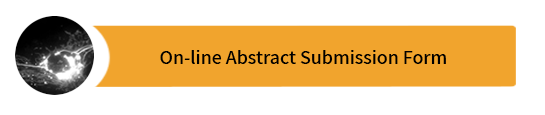
Contact for Abstract Submission Issues
Diesenhaus-Unitours Incoming Tourism Ltd.
Conventions Department
Tel: +972-3-5651324
E-mail: conven4@diesenhaus.com

